Summary: Elevator Control 1.01, a set of programs for ComputerCraft 1.481 to control RedPower 2.0.6 (Tekkit Lite 0.5.7), allows you to build elevators in Minecraft with a variety of features
After battling with Piston elevators in Tekkit Lite, I started looking at some of the great videos available on how to setup RedPower Frames based elevators. Some of them are up/down controlled, some use a little bit of Computer Craft to support multiple buttons.
Elevator Control has three main components:
- A Motor controller which responds to Cabin or Door requests by turning on or off the relevant RedPower Frame motor stack.
- A Cabin computer displays destinations to users and sends requests to the Motor
-
An array of Door controllers which:
- Respond to the call button pushing
- Display the current floor/motion information on a monitor
- Open and close the access doors to the elevator
- Detect when the Cabin arrives at a given destination
A detailed explanation video is available here: https://www.youtube.com/watch?v=eB8aiYMT56M
A copy of the map used for this tutorial is also available:

Installation
Note: Old installation listed below, but as of 2013/04/05, installation is via Pastebin, detailed here: http://www.youtube.com/watch?v=qp31x6yfHFY
Note: You’ll need file system access to the server for now. Future releases may support Pastebin installation.
If you’re working on a new Tekkit installation, there may be a folder structure you’ll need to setup:

ElevatorControl has 4 files that go into that structure. Note that all the files should have no extension:
- ElevatorControl API goes into /[TekkitLite]/mods/ComputerCraft/lua/rom/apis as ECAPI
- ElevatorControl Motor goes into /[TekkitLite]/mods/ComputerCraft/lua/rom/programs as ElevatorControlMotor
- ElevatorControl Cabin goes into /[TekkitLite]/mods/ComputerCraft/lua/rom/programs as ElevatorControlCabin
- ElevatorControl Door goes into /[TekkitLite]/mods/ComputerCraft/lua/rom/programs as ElevatorControlDoor
For all of these Configuration settings, you can type “config” to see the current settings, and “reconfig [Option]” to set the new value.
Motor Configuration

- ConfigPW – a per computer password control to limit the ability to reconfigure the machine
- Debug – “info” turns on some informational output. Set to anything else to disable. Future versions may support more options
- Down – which side controls the “Down” motor stack
- Modem – which side has the Wireless modem
- Network – ensures an elevator network is unique within the same wireless area
- Up – which side controls the “Up” motor stack
Cabin UI and Configuration
An example UI of the Cabin terminal. Almost every term on the screen here is configuration driven.

The configuration options of the Cabin:

Many overlap with the Motor, these are the unique options:
- AccessPW – allows you to lock the Cabin computer from users
- Description – this is the 2nd column heading on the interface.
- Floor – this is the 1st column heading on the interface
- Intro – this is the top line of text on the interface
- PWShow – if set to anything but true, any floors secured with a password will not be visible. This allows you to have secret destinations on the network
- PWTag – If secured floors are listed on the interface, what term should mark the line?
It will look like so:

Door Configuration
There’s a lot of Sides to a Door controller, and a few Cabin related settings

- Call – which side will listen for a Redstone signal to summon the Cabin to this destination
- Description – this is what is sent to the Cabin for the UI listing of floors
- Detect – listens for a Redstone signal when the Cabin arrives
- Display – Which side the monitor is attached to
- Door – which side is wired to Pistons controlling the door
- Floor – what number is this destination. Any numeric value, including negatives, are fine. Gaps between numbers are fine, but the system will expect sequential.
- FloorPW – if this destination should require a password when selected on the Cabin
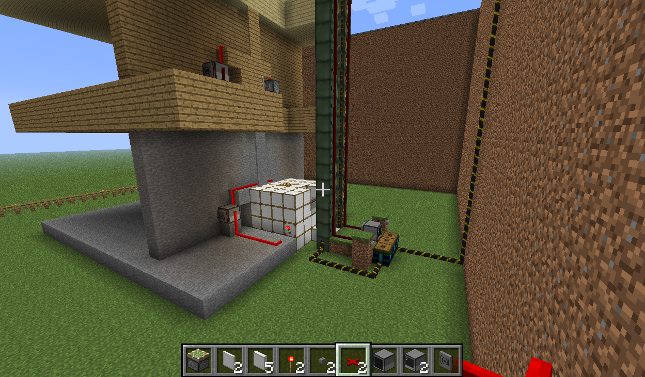
Great Stuff, Really